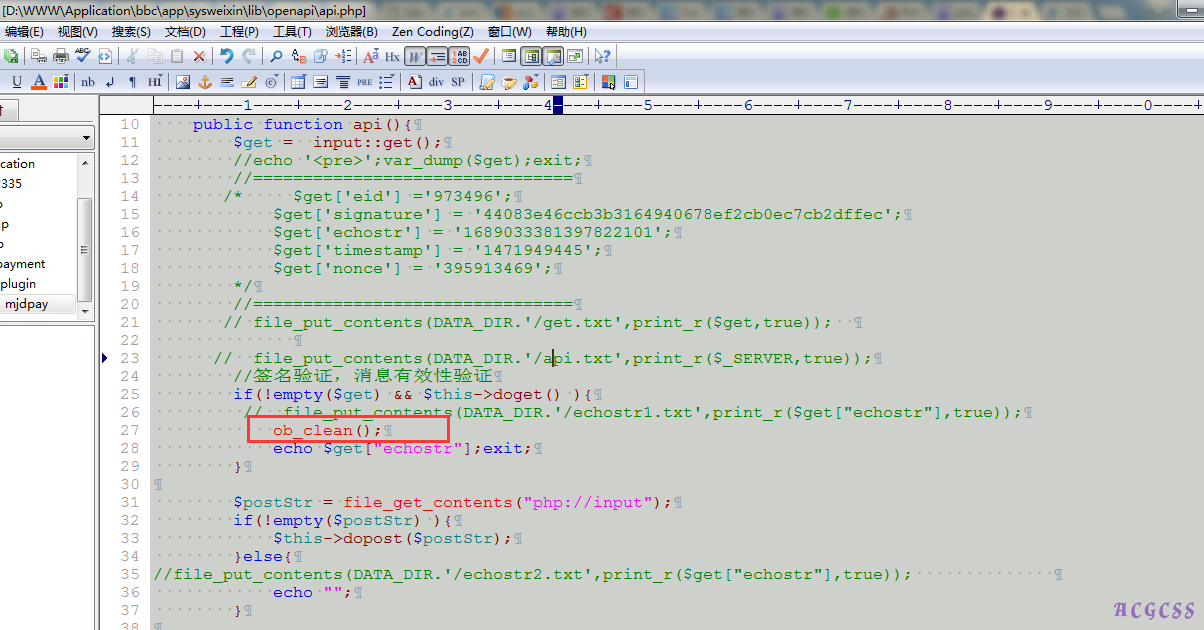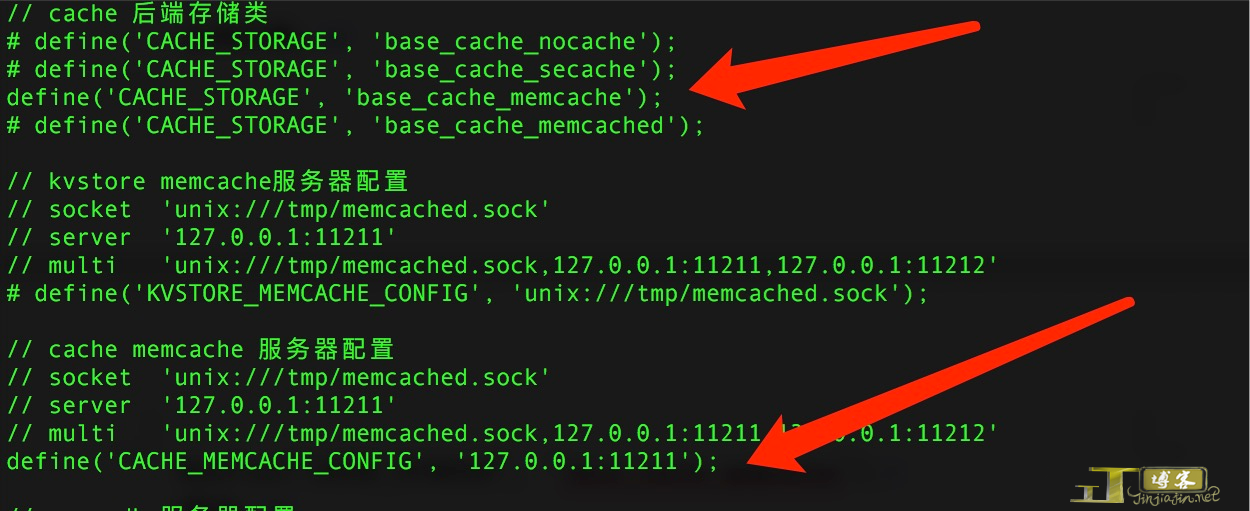Onex ecstore安装nfs文件共享
ecstore安装nfs,具体安装步骤以及配置如下:
1.服务器端:
yum install nfs-utils rpcbind -y
vim /etc/exports
/data/httpd/www/ecstore/public/ 10.10.82.165(rw,sync,no_root_squash)
/data/httpd/www/ecstore/wap_themes 10.10.82.165(rw,sync,no_root_squash)
/data/httpd/www/ecstore/themes 10.10.82.165(rw,sync,no_root_squash)
先启动: service rpcbind start 再启动: service nfs start
关闭先关:service nfs stop 再关:service rpcbind stop
(注意首先关闭防火墙,如果需要开启防火墙可参考文章:https://jinjiajin.cn/239.html)
客户端:
yum install nfs-utils rpcbind -y
service rpcbind start
service nfs start
配置启动项:
vim /etc/rc.local
mount 10.117.1.185:/data/httpd/www/ecstore/themes/ /data/httpd/www/ecstore/themes
mount 10.117.1.185:/data/httpd/www/ecstore/wap_themes/ /data/httpd/www/ecstore/wap_themes
mount 10.117.1.185:/data/httpd/www/ecstore/public/ /data/httpd/www/ecstore/public
ps:其他相关介绍可以参考文章:http://www.cnblogs.com/mchina/archive/2013/01/03/2840040.html