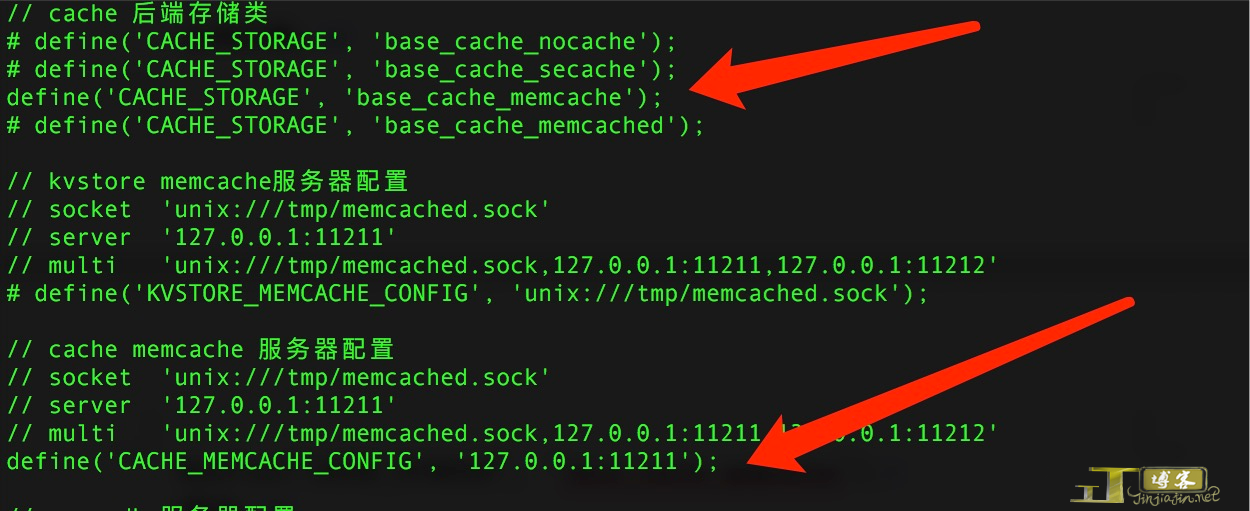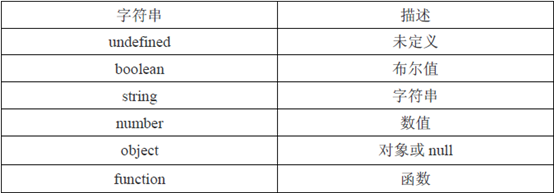服务器大型集群部署文件同步方案
下面给出ecstore集群部署文件同步方案示例(三选一)
一.rsync+lsyncd文件同步
1. 目录与内网地址
web1:192.168.1.1 dir=/data/www/ecstore
web2:192.168.1.2 dir=/data/www/ecstore
安装服务:lsyncd阿里云yum源epel有该服务,没有的话需要安装(yum -y install epel-release)。
yum -y install rsync lsyncd xinetd
chkconfig rsync on
chkconfig lsyncd on
chkconfig xinetd on
2.rsync配置
web1:
log file = /data/logs/sync/rsyncd.log
pid file = /data/logs/sync/rsyncd.pid
lock file = /var/run/rsync.lock
use chroot = yes
[www]
path = /data/www/ecstore hosts allow = 192.168.1.2 uid = www gid = www read only = false
web2:
log file = /data/logs/sync/rsyncd.log
pid file = /data/logs/sync/rrsyncd.pid
lock file = /var/run/rsync.lock
use chroot = yes
[www]
path = /data/www/ecstore hosts allow = 192.168.1.1 uid = www gid = www read only = false
3.lsync配置
web1:
settings = {
logfile = "/data/logs/sync/lsyncd.log",
statusFile = "/data/logs/sync/lsyncd.stat",
statusInterval =1,
}
sync{
default.rsync,
source="/data/www/ecstore",
target="192.168.1.2::wwroot/",
excludeFrom = "/etc/lsyncd.exclude",
init=false,
rsync = {
binary = "/usr/bin/rsync",
archive = true,
compress = true,
verbose = true
}
}
web2:
settings = {
logfile = "/data/logs/sync/lsyncd.log",
statusFile = "/data/logs/sync/lsyncd.stat",
statusInterval =1,
}
sync{
default.rsync,
source="/data/www/ecstore",
target="192.168.1.1::www/",
excludeFrom = "/etc/lsyncd.exclude",
init=false,
rsync = {
binary = "/usr/bin/rsync",
archive = true,
compress = true,
verbose = true
}
}
重启服务:
service xinetd restart
service lsyncd restart
测试:
rsync -v rsync://192.168.1.1
二.nfs文件共享方案
安装nfs服务 并启用
yum -y install nfs-utils rpcbind
配置开机启动
chkconfig nfs on
chkconfig rpcbind on
启动nfs
service rpcbind start(先启动,再启动nfs,有依赖关系)
service nfs start
配置nfs信息vim /etc/exports写入除网站data以外的目录(注意配置,尽量写内网ip,如:192.168.1.1,不要写127.0.0.1,否则不要同步config目录)注意:下例子是ERP的配置,不同版本系列可能目录不同,注意规避细节,501和502是www用户的gid和uid不同系统不同
/data/www/app *(rw,sync,all_squash,anonuid=501,anongid=502)
/data/www/public *(rw,sync,all_squash,anonuid=501,anongid=502)
/data/www/custom *(rw,sync,all_squash,anonuid=501,anongid=502)
/data/www/upgrade *(rw,sync,all_squash,anonuid=501,anongid=502)
/data/www/config *(rw,sync,all_squash,anonuid=501,anongid=502)
/data/www/crontab *(rw,sync,all_squash,anonuid=501,anongid=502)
/data/www/script *(rw,sync,all_squash,anonuid=501,anongid=502)
/data/www/tools *(rw,sync,all_squash,anonuid=501,anongid=502)
查看挂载NFS用另外一台机器(web2:192.168.1.2)
查看挂载信息showmount -e 192.168.1.1
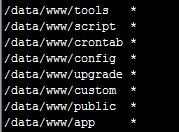
如果能显示以上信息,说明NFS配置是没问题的
复制web1的网站目录
tar -zcvf web.tar.gz /data/www/web1(最好打包)scp web.tar.gz 192.168.1.2:/data/www
解压网站文件删除 以上目录里面的信息
rm -rf /data/www/app/* /data/www/public/* /data/www/custom/* /data/www/upgrade/* /data/www/config/* /data/www/crontab/* /data/www/script/* /data/www/tools/*
(删除操作,请仔细核对,不要复制粘贴,删除目录等同挂载目录,留下空文件夹)
挂载远端nfs程序
编辑/etc/fstab,设置开机自动挂载
192.168.1.1:/data/www/tools /data/www/tools nfs defaults 0 0
192.168.1.1:/data/www/script /data/www/script nfs defaults 0 0
192.168.1.1:/data/www/crontab /data/www/crontab nfs defaults 0 0
192.168.1.1:/data/www/config /data/www/config nfs defaults 0 0
192.168.1.1:/data/www/upgrade /data/www/upgrade nfs defaults 0 0
192.168.1.1:/data/www/custom /data/www/custom nfs defaults 0 0
192.168.1.1:/data/www/public /data/www/public nfs defaults 0 0
192.168.1.1:/data/www/app /data/www/app nfs defaults 0 0
先进web文件夹看下是否有信息残留,
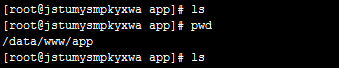
没有的话,执行挂载
mount -a(如果没报错,就说明成功了,有报错请baidu查找NFS官方文档进行配置)
再次查阅app目录
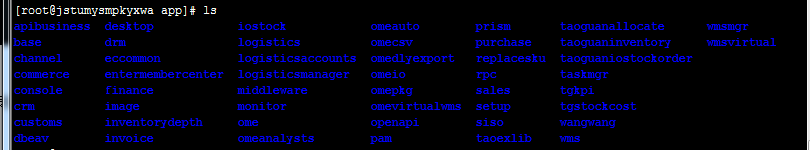
touch 个文件试试,如果正常写入,则表示成功
三.rsync同步方案(该方案需要网站后台锁定到其中一台服务器,适合2台以上集群)
1.多台web 都要配置如下:
yum -y install xinetd
chkconfig xinetd on
chkconfig rsync on
/etc/init.d/xinetd start
查看是否开机启动
chkconfig --list|grep rsync
chkconfig --list|grep xinetd
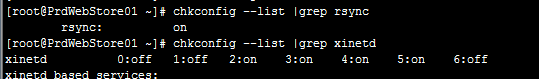
vim /etc/rsync.conf
log file = /data/logs/sync/rsyncd/rsyncd.log(需要有相应目录)
pid file = /data/logs/sync/rsyncd/rsyncd.pid
lock file = /var/run/rsync.lock
use chroot = yes
[www]
path = /data/www/ecstore hosts allow = 10.0.1.0/24(内网网段,可以只允许主服务器) comment = update ignore errors uid = www gid = www read only = false
重启服务
/etc/init.d/xinetd restart
2.其他机器不需要网站目录程序,创建个/data目录,直接把整个网站推送过去
rsync -vzrtopg --numeric-ids --delete --exclude=data/logs --exclude=data/cache --progress /data/www/ecstore/public www@10.0.1.2::www
rsync -vzrtopg --numeric-ids --delete --exclude=data/logs --exclude=data/cache --progress /data/www/ecstore/public www@10.0.1.3::www
如果需要保持数据一致,需要定时推送,推送服务器IP为10.0.0.1,公网IP:x.x.x.x
重新执行下该命令,估算下时间,然后创建计划任务,计划任务执行时间尽量大于执行的时间
3.登录后台操作的,配置hosts文件,域名为绑定激活的域名
windows下:
C:\Windows\System32\drivers\etc\hosts
x.x.x.x www.ceshi.com
mac:
sudo vim /etc/hosts
x.x.x.x www.ceshi.com
该方案必须锁定,必须执行第3步
注:文件同步之后,还需要kvstore,cache,以及数据库同步,config.php有相关配置
相关缓存同步: